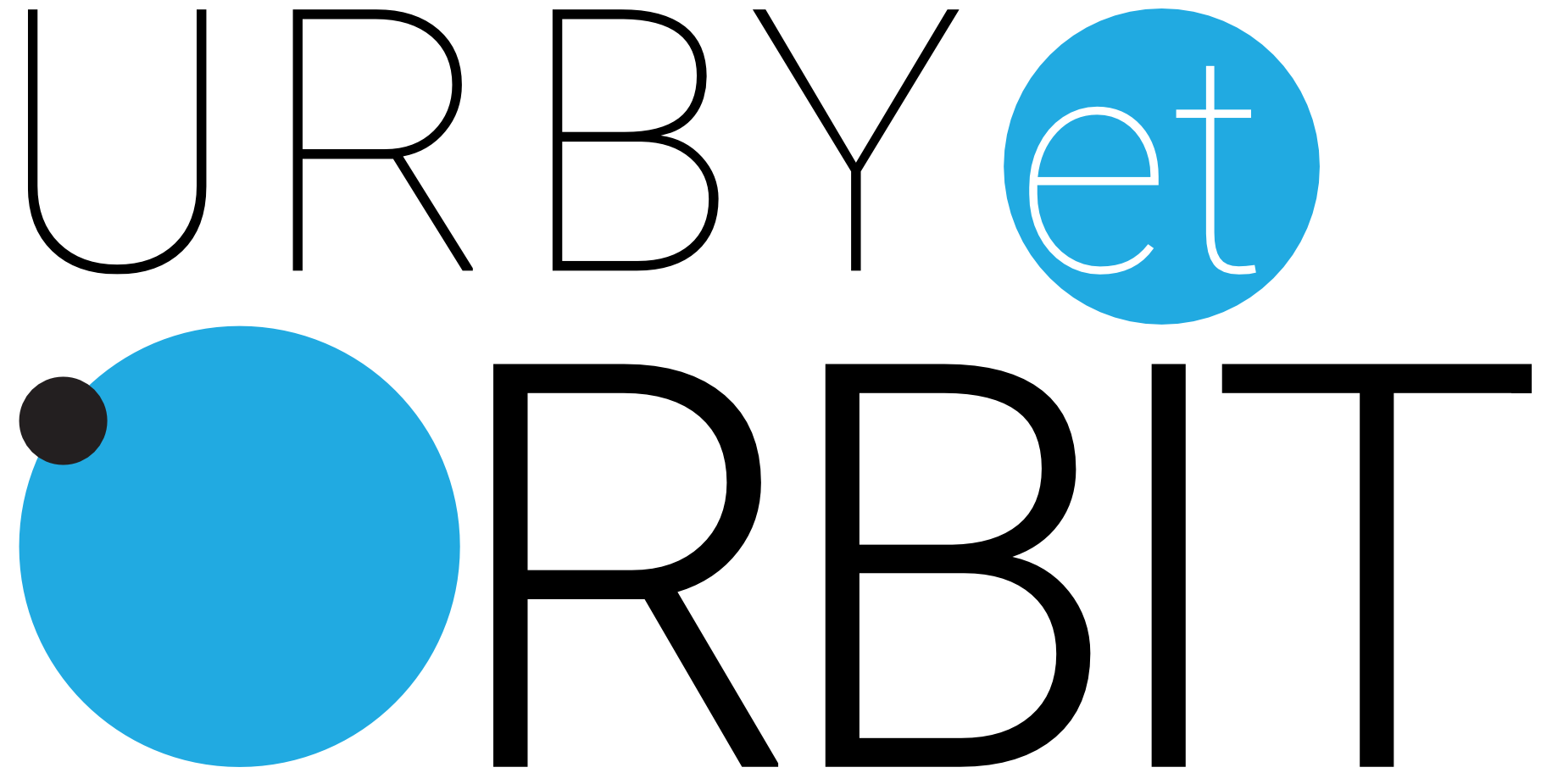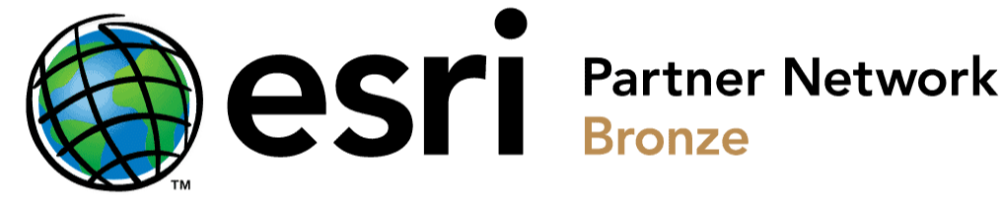WE DO NOT USE PROFILING COOKIES
Information on the use of cookies
We use cookies and similar technologies to make the operation of our website easier and more intuitive, as well as to make navigation more functional for the user in the event of future visits.
In this document you will find detailed information on the use of cookies.
What are cookies
Cookies are small text files sent by the site to the terminal of the user concerned (usually the browser), where they are stored before being re-transmitted to the site on the next visit by the same user.
A cookie cannot retrieve data of another nature from the user’s hard disk, and cannot in any case convey computer viruses or acquire e-mail addresses.
Each cookie is unique to the user’s browser. Some of the functions of cookies may be delegated to other technologies. In this document the term ‘cookie’ will refer both to cookies, in the strict sense, and to similar technologies.
Type of cookies
Based on their characteristics and functionality, cookies can be divided into different categories:
Technical cookies
This category includes all cookies used for the sole purpose of “carrying out the transmission of a communication over an electronic communications network, or to the extent strictly necessary for the provider of an information society service explicitly requested by the subscriber or user”. to provide this service” (see art. 122, paragraph 1, of the Code).
They are not used for any other purposes and are normally installed directly by the owner or whoever manages the website. They can be divided into:
• navigation or session cookies, necessary to guarantee normal navigation and use of the website; they are in fact functional to its correct functioning;
• analytics cookies, assimilated to technical cookies when used directly by the site manager to collect data in aggregate form, on the number of users and the way in which they interact with its contents, in order to improve the overall performance of the site.
• functionality cookies, which allow the user to navigate according to a series of selected criteria (for example, the language) with the aim of improving use. The installation of these cookies does not require consent from the user.
Profiling cookies. This site does not use them.
Profiling cookies are used to create “profiles” relating to the user and are used to send advertising messages in line with the preferences expressed by the user when browsing the internet. (They identify the “interests” of individual users anonymously to improve their browsing experience)
The use of profiling cookies requires the consent of the interested party.
In the case of third-party cookies (all cookies related to the use of social networks fall into this category), the site does not have direct control of the individual files (it can neither install them directly nor remove them). The user can however manage the cookies belonging to this category by changing the browser settings.
The following is the complete list of technical cookies currently present on our website:
System cookies
We use these cookies to optimize the browsing experience. You can decide to disable them but this choice could be to the detriment of the correct display of the website and its ease of use.
Duration of cookies
Cookies have a variable duration, based on the expiry date set when the browser is installed.
In any case, they can be distinguished into:
– temporary or session cookies (session cookies): files used for storing temporary information, which allow you to connect the actions performed during a specific session. They are removed from your computer when you close your browser windows;
– permanent (persistent cookies): used to store information such as the login name and password, so as to prevent the user from having to type them again every time he visits a particular website. These data remain stored on the computer even after the browser is closed.
To exercise these rights, contact us:
URBYETORBIT S.R.L.S.
VIA A. Saffi, 7 – 00071
POMEZIA (RM)
info@urbyetorbit.it
Procedure to follow to disable/delete cookies by configuring your browser
For users who use Google Chrome
1. Open Chrome Browser
2. Click on the menu in the browser toolbar next to the URL entry window for navigation
3. Select Settings
4. Click Show Advanced Settings
5. In the “Privacy” section click on the “Content settings” button
6. In the “Cookies” section you can change the following related settings:
• Allow data to be saved locally
• Change local data only until the browser is closed
• Prevent sites from setting cookies
• Block third-party cookies and site data
• Manage exceptions for some websites
• Delete one or all cookies
For more information visit the page https://support.google.com/accounts/answer/61416?hl=it
For users who use Mozilla Firefox
1. Start the Mozilla Firefox browser
2. Click on the menu in the browser toolbar next to the URL entry window for navigation
3. Select Options
4. Select the Privacy panel
5. Click Show Advanced Settings
6. In the “Privacy” section click on the “Content settings” button
7. In the “Tracking” section it will be possible to change the following cookie settings:
• Request sites not to track
• Communicate to sites your willingness to be tracked
• Do not communicate any preferences regarding the tracking of personal data
8. From the “History” section you can:
• By enabling “Use personalized settings” select to accept third-party cookies (always, from the most visited sites or never) and to keep them for a specific period (until they expire, when Firefox is closed or to ask every time)
• Remove individual stored cookies.
For more information visit https://support.mozilla.org/it/kb/Bloccare%20i%20cookie
For users who use Internet Explorer
1. Run the Internet Explorer browser
2. Click the Tools button and choose Internet Options
3. Click on the Privacy tab and, in the Settings section, change the slider according to the desired action for cookies:
• Block all cookies
• Allow all cookies
• Select the sites from which to obtain cookies: move the cursor to an intermediate position so as not to block or allow all cookies, then press on Sites, in the Website Address box enter a website and then press on Block or Allow.
For more information visit the page http://windows.microsoft.com/it-it/windows-vista/block-or-allow-cookies
For users using Safari 6
1. Run the Safari Browser
2. Click on Safari, choose Preferences and click on Privacy
3. In the Block Cookies section, specify how Safari must accept cookies from websites.
4. To view which sites have stored cookies, click on Details
For more information visit the dedicated page.
For users using Safari iOS (mobile devices)
1. Run the iOS Safari Browser
2. Select Settings and then Safari 3. Select Block Cookies and choose from the various options: “Never”, “Third party and advertisers” or “Always”
4. To delete all cookies stored by Safari, select Settings, then Safari and finally Delete Cookies and Data
For more information visit the page https://support.apple.com/it-it/HT201265
For users who use Opera
1. Run the Opera Browser
2. Click on Preferences then on Advanced and finally on Cookies
3. Select one of the following options:
• Accept all cookies
• Accept cookies only from the site you visit: third-party cookies and those sent from a domain other than the one you are visiting will be rejected
• Never accept cookies: all cookies will never be saved. For more information:
http://www.opera.com/help/tutorials/security/privacy/